Bloodshed Dev-C++ is a full-featured Integrated Development Environment (IDE) for the C/C++ programming language. It uses Mingw port of GCC (GNU Compiler Collection) as it's compiler. Dev-C++ can also be used in combination with Cygwin or any other GCC based compiler.
http://www.bloodshed.net/devcpp.html
Thursday, March 17, 2011
Monday, October 25, 2010
Disable Google Chrome's built-in translation bar
To disable Google Chrome's built-in translation bar
- Click on the wrench icon (Customize and control Google Chrome).
- Select Options.
- Click the Under the Hood tab.
- Deselect the "Offer to translate pages that aren't in a language I read" checkbox.
- Click on the wrench icon (Customize and control Google Chrome).
- Select Options.
- Click the Under the Hood tab.
- Deselect the "Offer to translate pages that aren't in a language I read" checkbox.
What is jQuery
jQuery is a fast and concise JavaScript Library that simplifies HTML document traversing, event handling, animating, and Ajax interactions for rapid web development. jQuery is designed to change the way that you write JavaScript.
http://jquery.com/
http://jquery.com/
Labels:
JavaScript,
jQuery
Monday, October 11, 2010
To restore Windows 7 bootloader
Boot from Windows 7 DVD. In the second screen, after choose your language, go to repair your computer.
go to command prompt and type the commands:
bootrec /fixmbr
bootrec /FixBoot
<Restart>
go to command prompt and type the commands:
bootrec /fixmbr
bootrec /FixBoot
<Restart>
Tuesday, September 28, 2010
Set priority of application in Windows 7 using Task Manager
Windows Resource Monitor of Windows 7
Windows Resource Monitor is a system tool of Windows 7 that allows you to view information about the use of hardware (CPU, memory, disk, and network) and software (file handles and modules) resources in real time. You can filter the results according to specific processes or services that you want to monitor. In addition, you can use Resource Monitor to start, stop, suspend, and resume processes and services, and to troubleshoot when an application does not respond as expected.
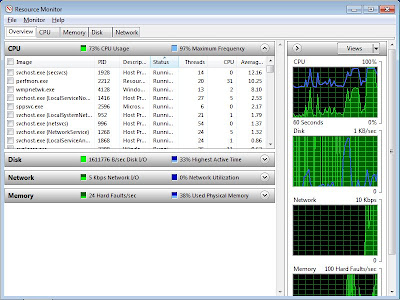
To start Windows Resource Monitor, click Start and type "resmon" into the search box.
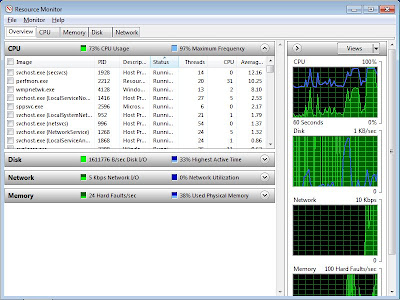
To start Windows Resource Monitor, click Start and type "resmon" into the search box.
Friday, August 6, 2010
How to get MAC address on Windows 7
Start a "CMD"
type the command prompt
ipconfig -all
You will see your Physical Address under Wireless LAN adapter Wireless Network Connection, it's your MAC address.
type the command prompt
ipconfig -all
You will see your Physical Address under Wireless LAN adapter Wireless Network Connection, it's your MAC address.
Subscribe to:
Posts (Atom)
