Saturday, December 15, 2007
Wednesday, December 5, 2007
NetBeans IDE 6.0 released

The NetBeans IDE is a free, open-source Integrated Development Environment for software developers. You get all the tools you need to create professional desktop, enterprise, web and mobile applications, in Java, C/C++ and even Ruby. The IDE runs on many platforms including Windows, Linux, Mac OS X and Solaris; it is easy to install and use straight out of the box.
The 6.0 release includes significant enhancements and new features, including a completely rewritten editor infrastructure, support for additional languages, new productivity features, and a simplified installation process that allows you to easily install and configure the IDE to meet your exact needs.
Monday, December 3, 2007
Google Maps with My Location
more details
Saturday, December 1, 2007
CamStudio

CamStudio is able to record all screen and audio activity on your computer and create industry-standard AVI video files and using its built-in SWF Producer can turn those AVIs into lean, mean, bandwidth-friendly Streaming Flash videos (SWFs)
Here are just a few ways you can use this software:
* You can use it to create demonstration videos for any software program
* Or how about creating a set of videos answering your most frequently asked questions?
* You can create video tutorials for school or college class
* You can use it to record a recurring problem with your computer so you can show technical support people
* You can use it to create video-based information products you can sell
* You can even use it to record new tricks and techniques you discover on your favourite software program, before you forget them
You can download and use it completely free - yep - completely 100% free for your personal and commercial projects as CamStudio and the Codec are released under the GPL.
There are no royalties or any monies to pay - although if you do use it for a commercial product, I wouldn't say no to a copy of whatever you produce.
Wednesday, November 21, 2007
Amazon announce Kindle
Introducing Kindle™
Three years ago, we set out to design and build an entirely new class of device—a convenient, portable reading device with the ability to wirelessly download books, blogs, magazines, and newspapers. The result is Amazon Kindle.
We designed Kindle to provide an exceptional reading experience. Thanks to electronic paper, a revolutionary new display technology, reading Kindle’s screen is as sharp and natural as reading ink on paper—and nothing like the strain and glare of a computer screen. Kindle is also easy on the fingertips. It never becomes hot and is designed for ambidextrous use so both "lefties" and "righties" can read comfortably at any angle for long periods of time.
We wanted Kindle to be completely mobile and simple to use for everyone, so we made it wireless. No PC and no syncing needed. Using the same 3G network as advanced cell phones, we deliver your content using our own wireless delivery system, Amazon Whispernet. Unlike WiFi, you’ll never need to locate a hotspot. There are no confusing service plans, yearly contracts, or monthly wireless bills—we take care of the hassles so you can just read.
With Whispernet, you can be anywhere, think of a book, and get it in one minute. Similarly, your content automatically comes to you, wherever you are. Newspaper subscriptions are delivered wirelessly each morning. Most magazines arrive before they hit newsstands. Haven’t read the book for tomorrow night’s book club? Get it in a minute. Finished your book in the airport? Download the sequel while you board the plane. Whether you’re in the mood for something serious or hilarious, lighthearted or studious, Kindle delivers your spontaneous reading choices on demand.
And because we know you can't judge a book by its cover, Kindle lets you download and read the beginning of books for free. This way, you can try it out—if you like it, simply buy and download with 1-Click, right from your Kindle, and continue reading. Want to try a newspaper as well? All newspaper subscriptions start with a risk-free two-week trial.
Kindle’s paperback size and expandable memory let you travel light with your library. With the freedom to download what you want, when you want, we hope you’ll never again find yourself stuck without a great read.
We're very proud to introduce Amazon Kindle and we hope you like it as much as we do.
- The Amazon Kindle Team
Wednesday, November 14, 2007
Android Demo
The Open Handset Alliance offers an early look at the Android SDK
Learn more
Monday, November 12, 2007
XnView v1.10 for Windows Smartphone
You can easily visualize your images and photos on your Smartphone with XnView.
Image Formats supported:
Reading : jpeg / jfif, gif, bmp, png, 2bp, tif, pcx, pbm, pgm, ppm, pnm, psd, tga, ico.
Writing : jpeg, gif, bmp, tga, png.
Features :
* English, french, german, danish, spanish, hungarian language.
* Display in 5 modes : Thumbnail, List, Detail, Filmstrip and full screen.
* Use of the favourites to simplify and accelerate the navigation through files.
* Quick thumbnails loading.
* Display informations, exif and iptc of images.
* Sorting of images by the name, the date, the type, the size and the definition, the whole in ascending or decreasing order.
* Conversion of images between the different supported formats.
* Resize images according to various factors, sizes.
* Adjust brightness, contrast or gamma
* Screen capture.
* Display animated GIF.
* Display multi-page TIFF.
* Slideshow with transition effects.
* Send pictures by email.
XnView v1.40 for Windows PocketPC
XnView v1.40 for Windows PocketPC
You can easily visualize your images and photos on your Pocket PC with XnView Pocket. Thanks to these many tools of final improvement you can correct your photos, share them with your friends and your family by sending them by e-mail. XnView Pocket makes it possible to you to realize slide shows particularly with the executable format readable by all.
Image Formats :
Reading : jpeg / jfif, gif, bmp, png, 2bp, tif, pcx, pbm, pgm, ppm, pnm, psd, tga, ico, crw, cr2, pef, nef, raw.
Writing : jpeg, gif, bmp, tga, png.
Features :
- Display in 5 input modes : Thumbnail, list, detail, Filmstrip et full screen.
- Use of the favourites to simplify and accelerate the navigation through files.
- Display informations, exifs and iptc of images.
- Sorting of images by the name, the date, the type, the size and the definition, the whole in ascending or decreasing order.
- Conversion of images between the different supported formats.
- Resizing of images according to various factors, sizes, and possibility to resize to the screen size in order to obtain the best ratio weight/clearness.
- Screen capture.
- Association of image types with XnView Pocket possible and modifiable.
- Slide Show mode with adjustment of time between the slides, of the background color. The transition effects are also usable in this mode, the display in landscape mode (allowing the display of the images while turning the Pocket PC of 90°, becoming into the screen proportions in adequacy with the proportions.
- Sending of the images by email with change of size and format possible.
- ... and many other functions.
Sunday, November 4, 2007
Saturday, October 27, 2007
Friday, October 26, 2007
NEC Launches World's Fastest Vector Supercomputer, SX-9
World's first vector performance exceeding 100 GFLOPS per single CPU core - October 25, 2007
Tokyo, October 25, 2007 - NEC Corporation today announced the worldwide launch and availability of the SX series model "SX-9," the world's fastest vector supercomputer with a peak processing performance of 839 TFLOPS*1. The SX-9 features the world's first CPU capable of a peak vector performance of 102.4 GFLOPS*2 per single core.
detail
Thursday, October 25, 2007
GIMP for Windows 2.4
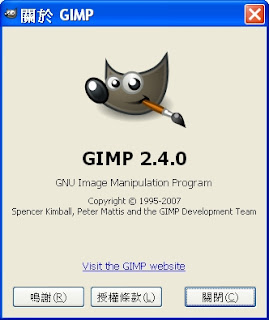
GIMP for Windows 2.4 is available Note: this version of GIMP requires Windows 2000, XP, 2003 or Vista. It will not work on older versions of Windows.
GIMP 2.4.0 Released
GIMP is the GNU Image Manipulation Program. It is a freely distributed piece of software for such tasks as photo retouching, image composition and image authoring. It works on many operating systems, in many languages.
Wednesday, October 24, 2007
SUPERAntiSpyware


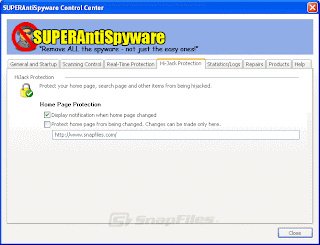
Tuesday, October 23, 2007
Monday, October 22, 2007
FotoSketcher v1.1 freeware edition

FotoSketcher v1.1 freeware edition
Turn your digital photos into beautiful pencil sketches in seconds. This free program can help you create images that really look like they have been hand drawn by the best artists.
Friday, October 19, 2007
Java ME and the Netbeans Mobility Pack
May 3,2007
ABSTRACT
NetBeans Mobility Pack is a development environment for Java ME CLDC/MIDP, CDC developers. In this talk Martin will show what technologies and SDKs are supported, the latest features in 6.0 with a special focus on the build system (ant), managing multiple application ports and working with device database, deployment on real-devices. Credits: Speaker:Martin Ryzl
Wednesday, October 17, 2007
TCPView
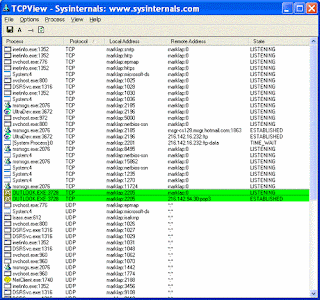
TCPView is a Windows program that will show you detailed listings of all TCP and UDP endpoints on your system, including the local and remote addresses and state of TCP connections. On Windows Server 2008, Vista, NT, 2000 and XP TCPView also reports the name of the process that owns the endpoint. TCPView provides a more informative and conveniently presented subset of the Netstat program that ships with Windows. The TCPView download includes Tcpvcon, a command-line version with the same functionality.
TCPView works on Windows Server 2008/Vista/NT/2000/XP and Windows 98/Me. You can use TCPView on Windows 95 if you get the Windows 95 Winsock 2 Update from Microsoft.
Tuesday, October 16, 2007
VCW VicMan's Photo Editor
Now you don't have to fork out hundreds of dollars for a quality image editor. This award-winning application is freely downloadable and comes with a wide range of essential features for both novice users and professional designers. With VCW VicMan's Photo Editor you can refine your digital photos, draw artwork naturally and effortlessly, producing superb graphics for the web.
Monday, October 15, 2007
Supreme J2ME
Supreme J2ME is a site dedicated to J2ME Game programming. Here you can find some guides and tips that (hopefully) will help you with your mobile game development.
Sunday, October 14, 2007
NetBeans IDE 6.0 Beta 1 is available
The NetBeans IDE is a modular, standards-based, integrated development environment (IDE) written in the Java programming language. The NetBeans project consists of an open source IDE and an application platform, which can be used as a generic framework to build any kind of application.
The focus of NetBeans IDE 6.0 is improved developer productivity through a smarter, faster editor, and the integration of all NetBeans products into one IDE. Please download it, check it out and let us know what you think. The NetBeans IDE 6.0 is scheduled to be released in November 2007.
NetBeans
Saturday, October 6, 2007
PeaZip
- create: 7Z, BZ2, GZ, PAQ/LPAQ, PEA, QUAD, TAR, UPX, ZIP;
- open: ACE, ARJ, CAB, DEB, ISO, LHA, RAR, RPM and more archive types...
Provide Installable application's packages & Natively portable application packages.
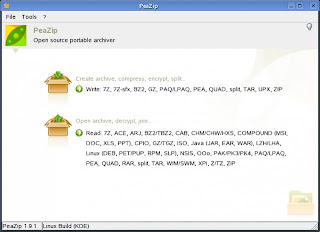
Tuesday, September 25, 2007
AndreaMosaic
Saturday, September 22, 2007
Friday, September 21, 2007
Blogger Play

Blogger Play is a real-time slideshow of photos Blogger users have recently uploaded to their blogs. It's a great snapshot of what people are thinking and posting about, right now!
more info
Thursday, September 20, 2007
Free Youtube Converter
Browse YouTube as normal and when you find a video you would like to keep, just
copy the URL from YouTube and paste it into the application. Select what format you want
to convert the video into, you have a choice of .AVI, .MPG, .MP4 and .WMV.
Select the location you would like the converted video to be saved and click convert!
The video will be download, converted and saved.
How to Download and Convert Youtube Videos:
Nokia NTest
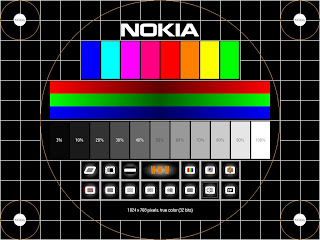
Nokia Test is a freeware utility by Nokia that will guide you through testing and adjusting any monitor for an optimum display. There are test patterns for Geometry, Convergence, Resolution, Moiré, Brightness, Contrast, Focus, Readability, Color and Screen Regulation. You put up the test pattern and then make the adjustments to your monitor.
There is also an excellent help file that explains all the technical terms and procedures necessary to understand how to correctly set up and adjust your monitor. You might also want to check out DisplayMate Technologies. This company writes the software that all the computer magazines use to test and compare monitors. They also write video diagnostic software for professionals. There is a wealth of information on these pages with everything from what to look for when you buy a new monitor, how to care for it, and how you should adjust it.
Nokia Test runs under all versions of Windows and can be used on any computer display. There is nothing to install. Simply extract the zip file into a directory of your choice and a Nokia Test directory will be created. You can run the program directly from the directory or make a shortcut to Ntest.exe and run it from where ever you wish.
Friday, September 7, 2007
Introducing iPod Touch

Gorgeous 3.5-inch widescreen display.
Watch your movies, TV shows, and photos come alive with bright, vivid color on the 320-by-480-pixel display
Music downloads straight from iTunes.
Shop the iTunes Wi-Fi Music Store from anywhere with Wi-Fi.1 Browse or search to find the music you’re looking for, preview it, and buy it with just a tap.
Revolutionary multi-touch interface.
iPod touch features the same multi-touch screen technology as iPhone. Pinch to zoom in on a photo. Scroll through your songs and videos with a flick. Flip through your library by album artwork with Cover Flow.
Surf the web with Wi-Fi.
Browse the web using Safari and watch YouTube videos on the first iPod with Wi-Fi built in.Touch comes to iPod. Introducing iPod touch. 8GB and 16GB models from $299. Free shipping.
Wednesday, September 5, 2007
CPU-Z
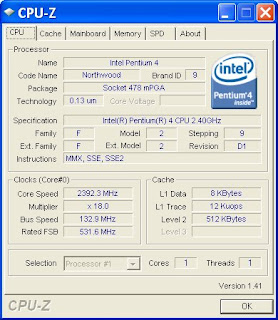
CPU-Z is a freeware that gathers information on some of the main devices of your system.
CPU
* Name and number.
* Core stepping and process.
* Package.
* Core voltage.
* Internal and external clocks, clock multiplier.
* Supported instructions sets.
* Cache information.
Mainboard
* Vendor, model and revision.
* BIOS model and date.
* Chipset (northbridge and southbridge) and sensor.
* Graphic interface.
Memory
* Frequency and timings.
* Module(s) specification using SPD (Serial Presence Detect) : vendor, serial number, timings table.
System
* Windows and DirectX version.
Install and Remove
CPU-Z does not need to be installed. Just unzip the files in a directory and run the .exe. In order to remove the program, just delete the files, and that's it.
The program does not copy any file in any Windows directory, neither writes in the registry.
PC WIZARD 2007
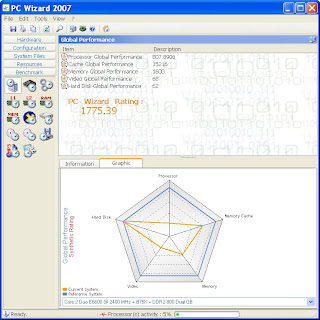
PC WIZARD 2007 is a powerful utility designed especially for detection of hardware, but also some more analysis. It's able to identify a large scale of system components and supports the latest technologies and standards. This tool is periodically updated (usually once per month) in order to provide most accurate results.
PC WIZARD 2007 is also an utility designed to analyze and benchmark your computer system. It can analyze and benchmark many kinds of hardware, such as CPU performance, Cache performance, RAM performance, Hard Disk performance, CD/DVD-ROM performance, Removable/FLASH Media performance, Video performance, MP3 compression performance.
PC WIZARD 2007 can be distributed freely (ftp, archives, CD-ROMs ...).
Hardware Information
* Mainboard / Bios (Connectors, ID String, MP Support ...)
* Chipset (FSB Frequency, Norhtbridge, Hub, Direct Media Interface, XMB, NSI, ...)
* Main Memory (FPM, EDO, SDRAM, DDR SDRAM, DDR-2 SDRAM, RDRAM, FB_DIMM, Timings ...)
* Cache Memory (L1, L2, L3, Size, Frequency ...)
* Processors (Type, Speed, Multiplier coeff., Features, Model Number, Vanderpool Technology ...)
* Coprocessor
* APM & ACPI
* Busses : ISA, PCI, AGP (2x, 4x,8x), SMBus/ i2c, CardBus, Firewire, Hyper-Transport ... )
* DMI / SMBIOS
* Mainboard Sensors, Processor, Hard Disk & Battery (Voltage, Temperature, Fans)
* Video (Monitor, Card, Bios, Capabilities, Memory, Integrated Memory, Frequencies ...)
* OpenGL & 3Dfx
* DirectX (DirectDraw, Direct3D, DirectSound (3D), DirectMusic, DirectPlay, DirectInput, DirectX Media)
* Keyboard, Mouse & Joystick
* Drives (Hard Disk, Removable, CD-ROM, CDRW, DVD ...)
* SCSI (Card, Controller, Adapter, Devices ...)
* ATA/ATAPI & S-ATA (Devices, Type, Capabilities, S.M.A.R.T. Features, RAID)
* Ports (Serial, Parallel, USB, IEEE-1394)
* IDE & SCSI Devices
* Twain & WIA Devices
* PCMCIA (PC Card) Devices
* Bluetooth Devices
* Sound Card (wave, midi, aux, mix, AC'97 codec, High Definition Audio)
* Printers (Local & Network)
* Modem (Features, Speed ...)
* Network (Server, Connexion, Firewall ...)
* Security (Scan Ports ...)
* PocketPC & SmartPhone Devices
System Information
* MCI Devices (mpeg, avi, seq, vcr, video-disc, wave) & ACM
* SAPI
* Passwords (Outlook, Internet Explorer, MSN Messenger, Dialup ...)
MSN Password Recovery
* DOS Memory (base, HMA, UMB, XMS, EMS, DPMI, VCPI)
* Windows Memory
* Windows (Version, Product Key, Environment, Desktop, XP Themes ...)
* Windows UpTime (Boot, Shutdown, BlueScreen, System Restore Points ...)
* TrueType & OpenType Fonts
* WinSock (Internet), Telephony et Remote Access
* OLE (Objects, Servers ...)
* Microsoft® Applications
* Activity (Process, Tasks, Threads)
* Modules (DLL, DRV, 32 & 16-bits) & NT Services
* Internet Navigator (Microsoft Internet Explorer, Netscape, Mozilla, FireFox)
* ODBC
* CMOS/RTC
* Resources (IRQ, DMA, E/S, Memory)
* System files (.ini, .log, .bat, .nt, .dos ...)
System Benchmarks
* Processor (Dhrystone (MIPS), Whetstone (MFLOPS), Mandelbrot fractal ...)
* L1, L2, L3 Cache, RAM (Bandwidth, Latency ...)
* Main Memory (Bandwidth, Latency ...)
* Hard Drives
* CD/DVD Rom
* DirectX 3D
* Video
* Removable/Flash Support
* MP3 Compression
* VISTA Experience Index
MEMORY and CACHE: These benchmarks measure the maximum achiveable memory bandwidth. The code behind these benchmarks method is written in Assembly (x86, SSE, SSE2, SSE3). Memory benchmarks utilize only one processor core and one thread.
PROCESSOR : These benchmarks measure performance in terms of Integer Millions of Instructions Per Second (Integer MIPS) and Millions of Floating Point Operations Per Second (MFLOPS). The code behind these benchmarks method is written in Assembly (x86, x87, MMX, SSE, SSE2, SSE3, 3DNOW!). Processor benchmarks are HyperThreading, multi-processor (SMP) and multi-core (CMP) aware.
Tools
* Can save, print, e-mail a report
* Can save a TXT, RTF, HTML, PDF or CSV report
* Can export any graphics as BMP file
* Can export text and graphic with the clipboard
* Web update Wizard
* Communicate with Motherboard Monitor
* Dump (Hardware registers, System BIOS, video BIOS ...)
Multi Languages
* English
* French
* German
* Serbian
* Slovak
* Russian
* Greek
Use this 100% free software to learn more about your computer and its components, detect/diagnose any problems in your computer, and increase your computer's performance.
Install
* ZIP package : PC Wizard 2007 can be run directly from removable support (CD/DVD, USB Key, ...) Options are not saved.
* self-installing EXE package : To install PC Wizard 2007 directly on your hard drive.
Thursday, August 30, 2007
GPicSync
Features:
* automatically geocode your photos (in the EXIF header)
* use a GPS tracklog in the GPX format or NMEA format (multiple selection possible)
* Support elevation data if present in the tracklog
* create a Google Earth KML file to directly visualize the geocoded photos and track in Google Earth
* create a Google Maps file to publish your pictures and track on the web
* Automatically associate audio or video files in Google Earth and Google Maps
* create a Google Earth KMZ file (containing your geolocalized pictures and tracklog).
* add additional geonames and 'geotagged' metadata (for automatic tagging in Flickr for example) and create an automatic IPTC caption
* manually write latitude/longitude in a picture EXIF or a selection of photos
* handy tools integrated (Time correction tool, EXIF reader, GPX inspector, rename pictures with date/location,)
* supports Jpeg pictures and main RAW files format
* software available in English, French, German, Italian, traditional and simplified Chinese, Catalan, Spanish, Polish, Portuguese and Czech
Friday, August 17, 2007
Very Funny Device: Microsoft unveils the SURFACE
Microsoft is launching the first consumer surface computer, Microsoft Surface. The device features a 30-inch table-like display that consumers operate via hand gestures or by placing physical objects on the computer's surface. Microsoft officials say Surface, the company's first device in its new category of surface computing products, is designed to simplify a user's interaction with digital content such as photos and music. The device was unveiled May 30 during the Wall Street Journal's D: All Things Digital Conference.
Monday, August 6, 2007
Wednesday, August 1, 2007
Photo to Sketch v3.5


Photo to Sketch v3.5 is a tool to convert a photo to excellent sketch, and paint water color freehandly. You can convert your photo to: Pen sketch; Pencil sketch; Pastel sketch; Brush sketch(Only Freehand panel); Convert your photos in batches;
Tuesday, July 31, 2007
The first Qt program, hello.cpp
- Involve "Qt 4.3.0 Command Prompt" from Windows menu.
- Create sub-folder to hold your work if you want. And change to your works folder.
- Create a file "hello.cpp" with the following contents:
#include <QApplication>
#include <QLabel>
int main(int argc, char *argv[])
{
QApplication app(argc, argv);
QLabel *label = new QLabel("Hello Qt!");
label->show();
return app.exec();
}
- To create platform-independent project file (hello.pro), type
qmake -project
- To create platform-specific makefile from the project file, type
qmake hello.pro
make
- Run the generated program, change to the sub-folder "release", and run the program by type
hello
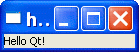
download and Install Qt for Windows
Install MinGW - Minimalist GNU for Windows:
In order to simplify the process, I download the Self download & install MinGW-5.1.3.exe here:
http://sourceforge.net/project/showfiles.php?group_id=2435
- download MinGW-5.1.3.exe and run it.
- Follow the steps & start download the required files.
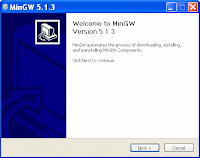

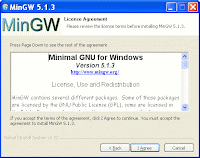

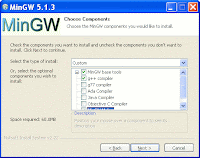
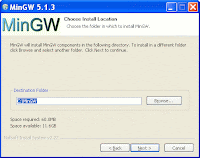
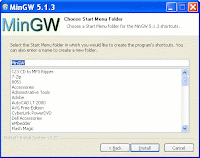
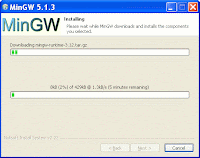
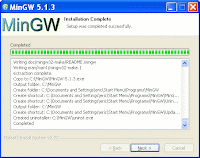
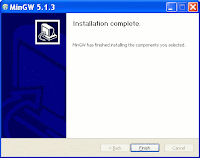
Install Qt for Windows:
Free Qt/Windows Open Source Edition can be download here:
http://trolltech.com/developer/downloads/qt/windows
- Click the downloaded file to start installation of Qt


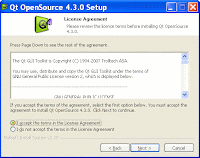
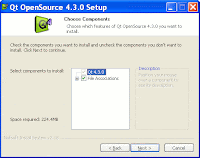
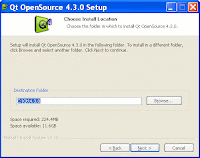
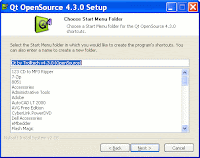
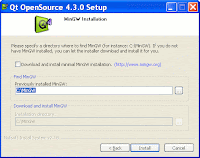
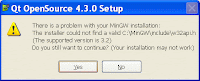
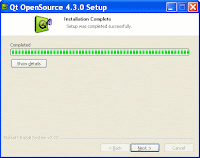
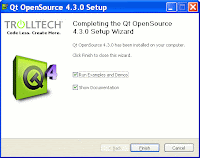
Wednesday, July 25, 2007
Qt

Qt sets the standard for high-performance, cross-platform application development. It includes a C++ class library and tools for cross-platform development and internationalization. Qt also provides unique solutions to inter-object communication, goes beyond C++ to add flexibility for advanced GUI development and provides a special edition for back-end server applications.
Monday, July 23, 2007
Any Video Converter Free
Any Video Converter features include:
- User-friendly interface that is easy to use.
- Converts all video formats to Apple iPod Video, Sony PSP and more
- Batch convert any video formats including avi, wmv, asf, mpg, mp4, etc.
- Support DivX and Xvid avi format as importing and exporting video
- Support default video/audio settings or user customized parameters for video and audio.
- Has the option to preview the video in real-time before conversion .
- World's fastest video conversion speed with stunning video and audio quality.
- Supports adjust many video/audio options for MP4 files. For example, video/audio sample rate, bit rate, video size...
WinMEnc
winmenc.blogspot.com
Tuesday, July 17, 2007
EasyEclipse
EasyEclipse packages together Eclipse, the open-source software development platform, and selected open source plugins.
An EasyEclipse Distribution is a prepackaged release of Eclipse that provides a fully functional Integrated Development Environment (IDE) for a specific type of development.
Each distribution contains everything you need to start developing code, without any additional downloads.
Available in Linux, Mac OS X, and Windows.Stellarium
It is being used in planetarium projectors. Just set your coordinates and go.
Available in Linux, Mac OS X, and Windows.
Friday, July 13, 2007
i'm from Windows Live Messenger™
So any time you have an i’m™ conversation using Windows Live Messenger, you help address the issues you feel most passionate about, including poverty, child protection, disease, environmental degradation and animal protection. It's simple. All you have to do is join and start an instant messaging conversation. Microsoft'll handle the donation.
http://im.live.com/
Sunday, July 8, 2007
Ubuntu Linux
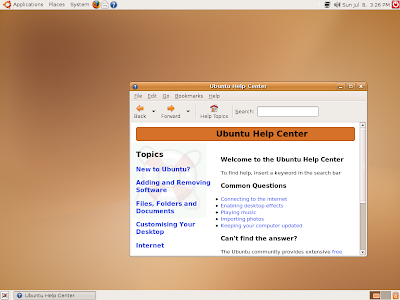
Ubuntu is a community developed, linux-based operating system that is perfect for laptops, desktops and servers. It contains all the applications you need - a web browser, presentation, document and spreadsheet software, instant messaging and much more.
Friday, July 6, 2007
PhotoScape

Photoscape is the fun and easy photo editing software that enables you to fix and enhance photos. Key Features
- Viewer: View your folders photos, slideshow
- Editor: resizing, brightness and color adjustment, white balance, backlight correction, frames, balloons, mosaic mode, adding text, drawing pictures, cropping, filters, red eye removal, blooming
- Batch editor: Batch editing multiple photos
- Page: Make one photo by merging multiple photos at the page frame
- Combine: Make one photo by attaching multiple photos vertically or horizontally
- Animated GIF: Make one animation photo with multiple photos
- Print: Print portrait shot, carte de visite, passport photo
- Screen Capture: Capture your screenshot and save it
- Color Picker: Zoom in screen on images, search and pick the color
- Rename: Change photo file names in batch mode
- Raw Converter: Convert RAW to JPG
Thursday, July 5, 2007
Non-Emulation Booting
When I boot-up the notebook with XP SP2 disk inserted, the screen show "checking boot CD-ROM" and then comes up with "Boot CD-ROM Type: Non-Emulation Booting", and everything stop here.
By searching in internet, it may be a solution: Creating bootable Windows 2000/XP/2003 Disc (Nero 6)
May be I have to make another bootable XP disk to try again!
<--- UPDATED ON 2007-07-06 --->
Bingo! Fixed' even I don't know what I have done.
Wednesday, July 4, 2007
QR Code
eUML2
* Real-time code/model synchronization
* UML2.1 compliant and support of OMG XMI
* Advanced reversed engineering
* Powerful true dependency analyze tools
* JDK 1.4 and 1.5 support
* Customizable template support.
Tuesday, July 3, 2007
Monday, July 2, 2007
Eclipse
With suitable plug-in, ıt can be used to develope Java, C/C++, web application, mobile application, and much more.
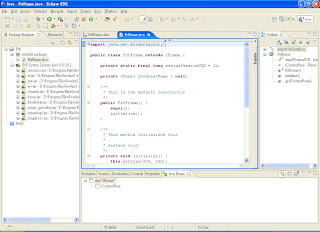
Sunday, July 1, 2007
photoWORKS
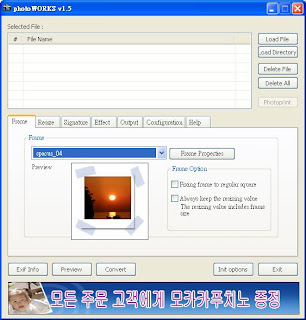
photoWORKS is a freeware for photo processıng, easy to resize, add photo frame, add text or Exif ınfo... Also support bath processing.
The web site is in Korean, but the software support English.




