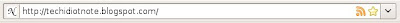
Login your Blogger account, select Layout -> Edit HTML.
Insert two line in the head section, as show in the screenshot below:
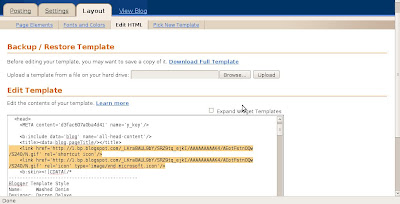
Note that you have to replace the icon URL with the URL of your own icon.
~ My personal blog for tech. issues, with links to useful software.