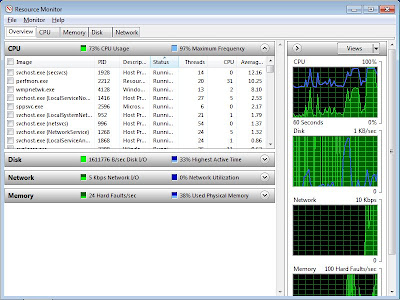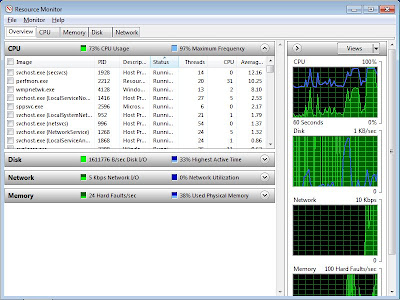Windows Resource Monitor is a system tool of Windows 7 that allows you to view information about the use of hardware (CPU, memory, disk, and network) and software (file handles and modules) resources in real time. You can filter the results according to specific processes or services that you want to monitor. In addition, you can use Resource Monitor to start, stop, suspend, and resume processes and services, and to troubleshoot when an application does not respond as expected.
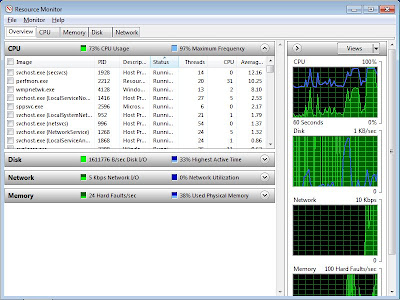
To start Windows Resource Monitor, click
Start and type "
resmon" into the search box.